A privacy-first, open-source home assistant

Gladys Assistant
Your privacy-first, open-source smart home assistant
Try It • Getting Started • Contribute • Contributors • License
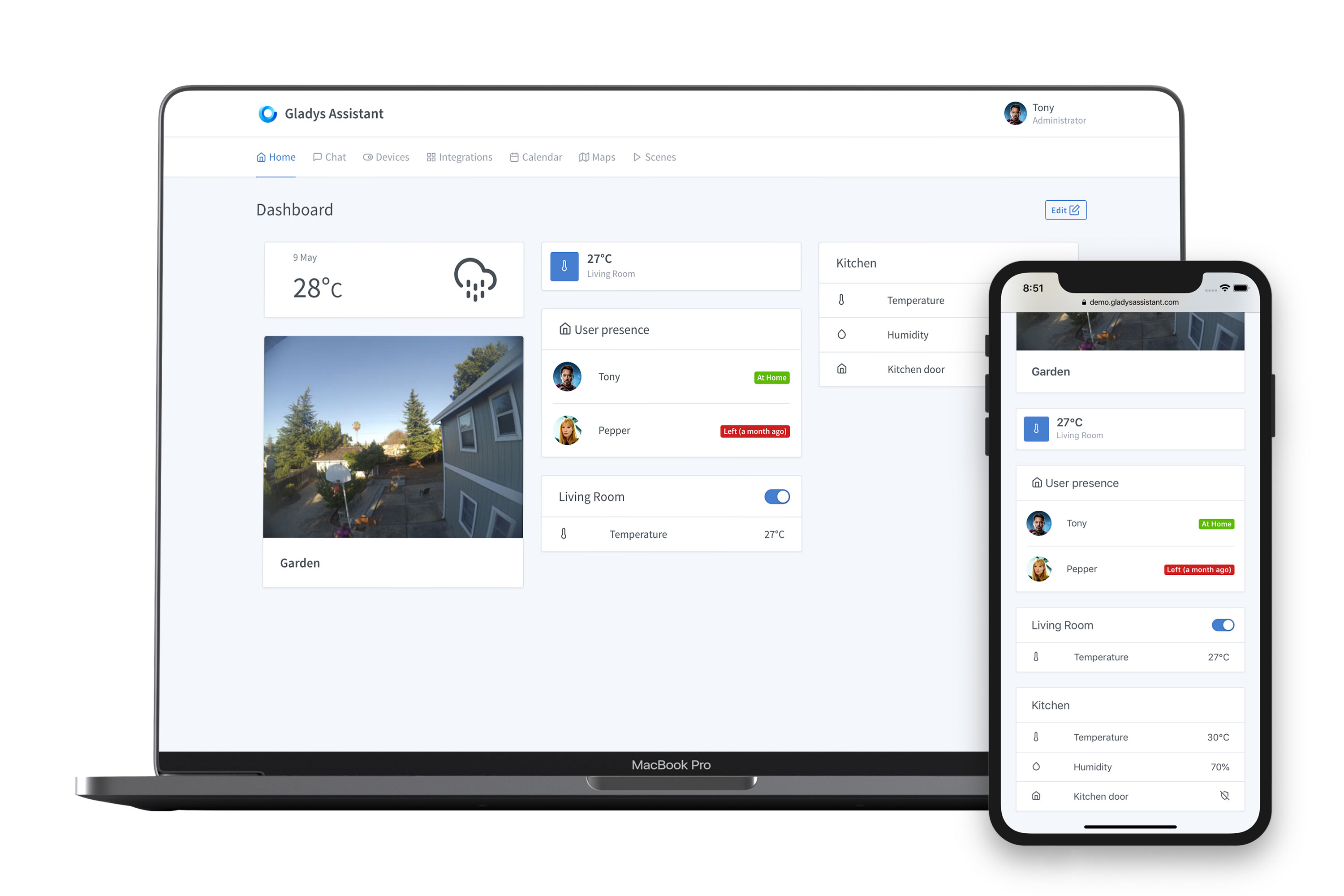
🚀 Try Gladys Assistant
Spin up a local Gladys Assistant instance in seconds using Docker:
sudo docker run -d \
--log-driver json-file \
--log-opt max-size=10m \
--cgroupns=host \
--restart=always \
--privileged \
--network=host \
--name gladys \
-e NODE_ENV=production \
-e SERVER_PORT=80 \
-e TZ=Europe/Paris \
-e SQLITE_FILE_PATH=/var/lib/gladysassistant/gladys-production.db \
-v /var/run/docker.sock:/var/run/docker.sock \
-v /var/lib/gladysassistant:/var/lib/gladysassistant \
-v /dev:/dev \
-v /run/udev:/run/udev:ro \
gladysassistant/gladys:v4
Prefer using Docker Compose? Check out our Docker Compose installation guide.
📚 Getting Started
To install Gladys Assistant on your smart home setup, head over to our official website for a step-by-step guide.
Whether you’re installing on a mini-PC, a NAS or a Raspberry Pi, we’ve got you covered with clear instructions tailored to your setup.
🤝 Contribute to Gladys
We welcome contributions of all kinds — code, documentation, translations, or feature ideas.
Gladys is built by an open-source community, and you can be a part of it!
1. Set up your development environment
Follow the guide that matches your system to get started:
2. Start developing
Once your environment is ready, dive into our contributing guide to understand the project structure, how to build features, and how to open a pull request.
🧑💻 Contributors
A huge thank you to all our amazing contributors! 💜
Gladys wouldn’t be where it is today without your help.
Thanks goes to these wonderful people 👏
This project follows the all-contributors specification. Contributions of any kind welcome!
Read Contributing.md if you want to help us on Gladys Assistant.
Articles
- EN: Interview in Console #107
- EN: Hackster.io - Gladys Assistant Is a Privacy-First Smart Home Platform — and Now Installable in Raspberry Pi Imager
- FR: Framboise 314 - Plus de 500 installations pour l’assistant domotique Gladys !
📄 License
This project is licensed under the Apache 2.0 License. See the LICENSE file for details.
© 2014–present Gladys Assistant.